January 03, 2024
Tips and Tricks For Technology Users
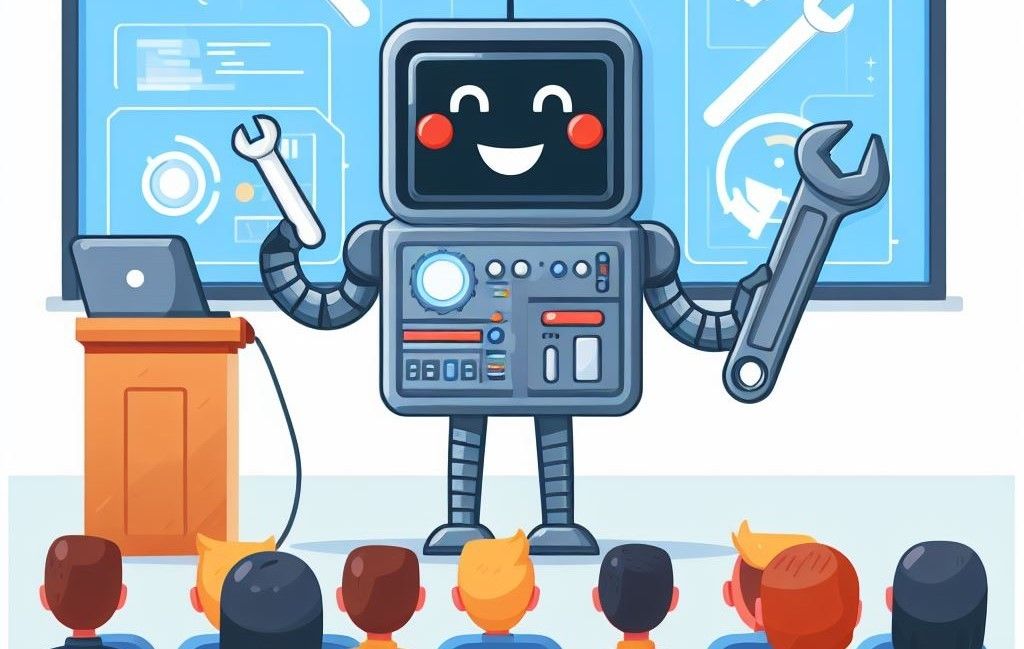
Here are some valuable tips and tricks for technology users that can enhance your efficiency, productivity, and overall tech experience:
-
Keyboard Shortcuts:
- Learn keyboard shortcuts for your operating system and frequently used applications. They can significantly speed up your workflow.
-
Backup Your Data:
- Regularly back up your important files and data to an external drive or a cloud service to prevent data loss.
-
Password Management:
- Use a password manager to generate, store, and auto-fill complex, unique passwords for different accounts. This enhances security and eliminates the need to remember multiple passwords.
-
Update Software Regularly:
- Keep your operating system, applications, and antivirus software up to date to protect your device from security vulnerabilities.
-
Use a VPN for Privacy:
- Consider using a Virtual Private Network (VPN) when browsing the internet, especially when using public Wi-Fi networks, to protect your online privacy.
-
Browser Extensions:
- Explore browser extensions to enhance your online experience. Ad blockers, password managers, and productivity tools can be especially useful.
-
Cloud Storage:
- Utilize cloud storage services like Google Drive, Dropbox, or OneDrive to access your files from anywhere and ensure data redundancy.
-
Customize Your Devices:
- Customize your computer, smartphone, and other devices with themes, wallpapers, and settings that suit your preferences.
-
Task Management Tools:
- Use task management apps like Todoist, Trello, or Asana to stay organized and prioritize your work.
-
Keyboard and Mouse Customization:
- Customize your keyboard and mouse settings, such as key bindings or mouse sensitivity, to match your preferences and work more comfortably.
-
Voice Assistants:
- Explore voice assistant features on your devices (e.g., Siri, Google Assistant, Alexa) for tasks like setting reminders, sending messages, or controlling smart home devices.
-
File Organization:
- Maintain a well-organized file structure on your devices to quickly find and manage your documents and media files.
-
Tech Forums and Communities:
- Join online tech forums and communities to seek advice, troubleshoot issues, and stay updated on tech trends.
-
Offline Mode:
- Make use of offline modes for apps and services to save data and work without an internet connection when necessary.
-
Read Tech Documentation:
- When encountering tech issues or new software, take the time to read documentation or user manuals. They often provide solutions and insights.
-
Clean Your Devices:
- Regularly clean your devices' screens, keyboards, and exteriors to keep them in good condition.
-
Stay Informed:
- Continuously educate yourself about emerging tech trends and best practices to make the most of your devices and software.
Remember that technology is a tool to enhance your life, so adapting these tips and tricks to your specific needs and preferences can make your tech experience more enjoyable and efficient.